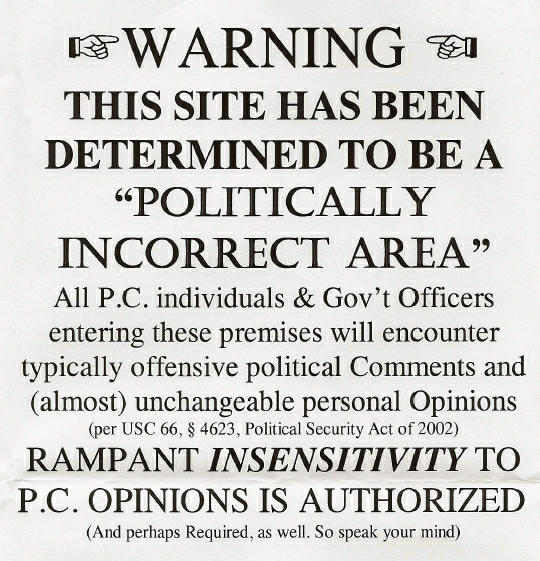
Attachment E., Ames Community School District responses
Submitted by wmfinck on Sat, 03/27/2010 - 00:38
Race and Crime in Iowa
Attachment E., Public Records Request Response
From the Ames Community School District Response 2006-2008:
Advice for using the school data
Ames Elementary School Behavior Incidents 2006-2007 Abobe PDF file
Ames Elementary School Behavior Incidents 2006-2007 Microsoft Excel file
Ames Elementary School Behavior Incidents 2007-2008 Abobe PDF file
Ames Elementary School Behavior Incidents 2007-2008 Microsoft Excel file
Ames Middle School Behavior Incidents 2006-2007 Abobe PDF file
Ames Middle School Behavior Incidents 2006-2007 Microsoft Excel file
Ames Middle School Behavior Incidents 2007-2008 Abobe PDF file
Ames Middle School Behavior Incidents 2007-2008 Microsoft Excel file
Ames High School Behavior Incidents 2006-2007 Abobe PDF file
Ames High School Behavior Incidents 2006-2007 Microsoft Excel file
Ames High School Behavior Incidents 2007-2008 Abobe PDF file
Ames High School Behavior Incidents 2007-2008 Microsoft Excel file
(The Reader should note that after Opening the PDF Document for this Attachment, the PDF texts will be presented in a "vertical" setting, which requires "rotation" in the "counter-clockwise" direction. (My scanning miztake). Excel files will open correctly, and can be "sorted" for comparive details.
(However, to correct this, in the "PDF Toolbar," left-click once on the "Counterclockwise" icon. If a Rotation icon is not available: with the mouse pointer on the PDF Toolbar, right-click, then left-click on "More Tools," and below "Page Display Toolbar," left-click on both "Rotate Counterclockwise" and "Rotate Clockwise," then "OK"; then, while in the Document, at that Toolbar, single-left-click on that (new) "Counterclockwise" icon. This problem will soon be remedied with a new scan of the original document. As of April, 2010).
- Login to post comments

